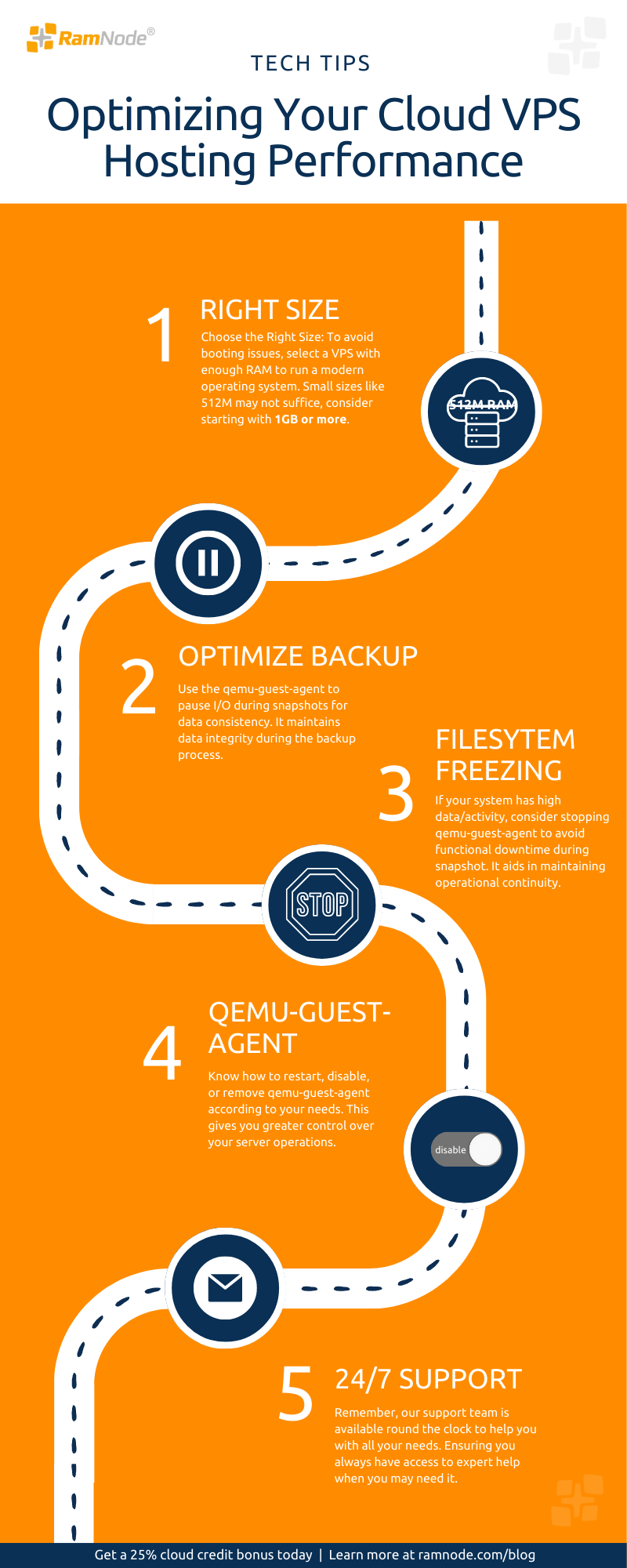The RamNode® Blog
Essential Tips to Optimize VPS Performance
Are you making the most of your Cloud VPS? Here are some crucial tips to optimize your VPS hosting performance.
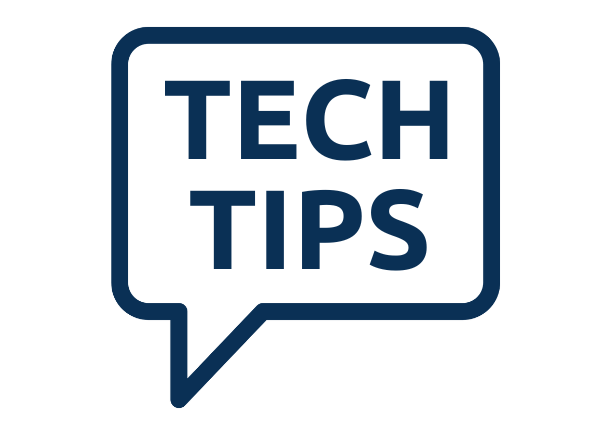
Unlock the Full Potential of Your Cloud VPS
In today’s fast-paced digital landscape, it’s crucial to ensure that your Virtual Private Server (VPS) is performing at its best. From booting your system efficiently to taking seamless backups, every little detail can make a significant difference in the overall functionality and performance of your server. This article and the accompanying infographic provide some handy tips to help you optimize your RamNode® VPS and avoid the most common server-related issues we’ve seen.
Selecting the right VPS size for your needs, optimizing your backup process, and knowing how to bypass filesystem freezing can significantly enhance your VPS performance. What’s more, understanding how to enable or disable the qemu-guest-agent according to your requirements can give you greater control over your server environment.
Wrapping Up
Remember, the journey to maximizing the performance of your VPS doesn’t have to be daunting. These tips offer you a roadmap to making the most of your server and ensuring it runs smoothly and efficiently. Should you need further assistance, our dedicated support team is available 24/7 to provide expert help. At RamNode®, we’re committed to making your VPS hosting experience as seamless and efficient as possible.